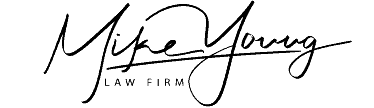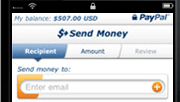 PayPal now has free apps for your iPhone, Android, or BlackBerry mobile phone device called PayPal Mobile. On the pro side, this makes it easier for you to send and receive payments in your online business. No need to boot up a laptop at the local Starbucks. We’re talking real-time e-commerce.
PayPal now has free apps for your iPhone, Android, or BlackBerry mobile phone device called PayPal Mobile. On the pro side, this makes it easier for you to send and receive payments in your online business. No need to boot up a laptop at the local Starbucks. We’re talking real-time e-commerce.
On the down side, there are inherent risks to discuss with your Internet attorney about using your mobile phone to pay bills or receive money via PayPal. In addition to hackers who now focus on mobile devices, you’ve got the risk of losing your mobile device. If someone gets your misplaced or stolen cell phone with the PayPal Mobile app on it, what will happen if you have your login info (username, password, etc.) already in your phone?
There’s a real risk of cybertheft here. And the damages can be compounded if you’ve tied a bank account to your PayPal account.
Should you use PayPal Mobile? That depends on whether you’re a risk taker or risk adverse. Be sure to minimize those risks by talking about specific risks with your Internet attorney, keeping physical possession of your cell phone, and making sure you don’t have your login info stored on the phone where it is easily accessible. Just as you wouldn’t leave your laptop unattended in a public place with your PayPal username and password available for someone to use, you wouldn’t want to leave your cell phone unattended with the mobile app installed.
Here’s the link where you can get PayPal Mobile for your iPhone, Android phone or BlackBerry.
Disclosure – I’m testing the PayPal Mobile app right now on my BlackBerry (as a software attorney, I prefer Blackberry to iPhone). If I get rid of the app for some reason, I’ll post an update here explaining why.
09-20-2017 Update: I discarded BlackBerry several years ago and currently have a Google Pixel XL Android OS phone. I do not use the PayPal Mobile app as I’ve not yet found a need to do so.